Shopify AI Customer Support Implementation Blueprint for Enterprise Teams

Summary:
Imagine a world where your enterprise-level Shopify store no longer suffers from delayed replies, repetitive support tickets, or fragmented channel experiences.
Instead, you have a lean machine: a smart, responsive, AI-powered support engine that handles routine queries, guides shoppers, triggers upsells, integrates across chat, email, social, and voice, and hands off only the hardest cases to human agents.
That’s what Shopify AI customer support is all about: the evolution of eCommerce service into a seamless, 24/7, consistent experience driven by conversational commerce, eCommerce automation, natural language processing (NLP), and customer experience automation.
In this blog post, we’ll dive deep: we’ll map out a blueprint tailored for enterprise teams to implement Shopify AI-driven support at scale.
So, give it a read!
Key Takeaways
- Deploying a Shopify AI assistant providing customer support means creating an integrated ecosystem across chat, email, voice, and returns.
- Success relies on technologies like NLP and machine learning, combined with strong data, workflows, and human-AI collaboration.
- Track metrics like CSAT, first-contact resolution, and conversion uplift to measure impact.
- For enterprise rollouts, focus on governance, including FAQ management, multilingual support, and omnichannel routing.
- The key to success is embedding AI-driven support into the broader customer experience, not isolating it as a chatbot project.
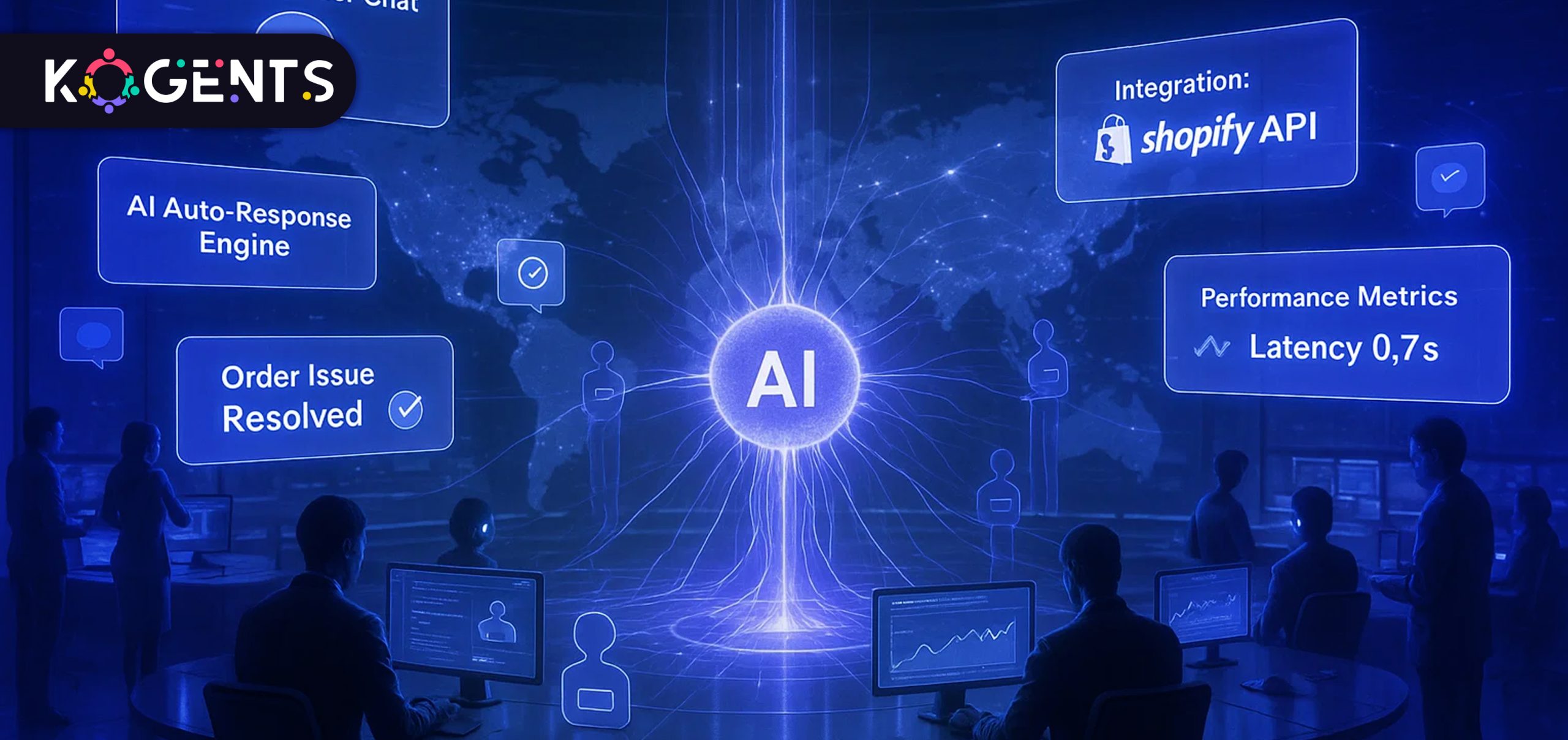
Why Should Enterprise Teams Prioritize Shopify AI Customer Support?
For enterprise-scale merchants on Shopify, this means building a support model that can scale, personalise, and integrate.
The strategic case
AI-powered chatbots are forecast to handle around 80% of all eCommerce interactions by 2025.
- Deploying a Shopify virtual assistant enables enterprise teams to reduce cost, improve availability (24/7 support), handle more volume, and deliver consistent service across languages and channels.
- For Shopify merchants, AI customer service leads to faster response times, better self-service, and increased conversions.
Implementation Blueprint for Enterprise Teams
Here’s a detailed step-by-step blueprint, focusing on enterprise requirements.
Phase 1: Strategy & Planning
- Define objectives and scope
- Clarify what you aim to achieve with Shopify AI customer support:
- Identify channels: chat (web/app), email, social messaging, voice.
- Decide scope: Will the AI handle Tier-1 queries (order status, shipping, returns)? Or will it support proactive engagement (abandoned carts, upsell suggestions) or full lifecycle?
- Segment by region/language / brand-region/languageprise teams often operate multiple Shopify stores or brands, decide if you roll out one global model or brand-specific.
- Assemble the cross-functional team
- Support/Operations Lead
- AI/Automation Architect
- Shopify Technical Lead (integration specialist), Integration Specialist(metrics, insights)
- Customer Experience/UX Design Lead
- IT/Security/Compliance (especially if you handle multi-market, multilingual, GDPR, ISO 27001 data)
- Change-Management and Training Lead
- Vendor/Tool-Selection Lead
- Audit current state & gather requirements
- Map existing support ticket volumes by category: shipping, returns, product questions, payment issues, etc.
- Identify average metrics: first-response time, ticket resolution time, CSAT, cost per ticket, and self-service usage.
- Check existing tools: Shopify Helpdesk apps, CRM, chat platforms, social messaging.
- Map data sources: product catalogue, order status API, returns/refunds data, customer profile data.
- Identify pain-points: peak season spikes, multilingual support issues, fragmented channels, and inconsistent responses.
- Design the target operating model
- Decide on AI role: self-service automation, proactive engagement, and agent augmentation (AI suggests replies, summarises tickets).
- Define escalation path: when AI hands off to a human agent, what triggers, what channels, and agent interface.
- Deter and mine omnichannel routing: unify chat, email, messaging, and voice so AI has a unified customer view.
- Define knowledge-base strategy: What FAQ/KB content will feed the AI? How will that be managed and updated?
- Define multilingual support, brand tone, vs consistent brand voice.
- Define metrics & KPIs: e.g., AI-handled tickets volume, self-service rate, average handle time, CSAT, conversion uplift (if chat/AI supports sales), cost savings.
Phase 2: Tool Selection & Architecture
- Choose the right technology stack
For enterprise Shopify support automation, you’ll typically need:
- A chatbot/virtual assistant platform that supports NLP/NLU, multilingual, machine-learning model training, and escalation logic.
Integration with Shopify: APIs for order lookup, product catalogue, inventory, and customer profile. - Integration with helpdesk/CRM system so tickets and chat transcripts sync.
- Analytics/insights platform for tracking support metrics, CSAT, sentiment analysis, and root cause.
- Governance and root cause management system for knowledge base updates and training the models.
- Security/compliance stack: data residency and ency if needed. audit logs, data privacy, multi-region
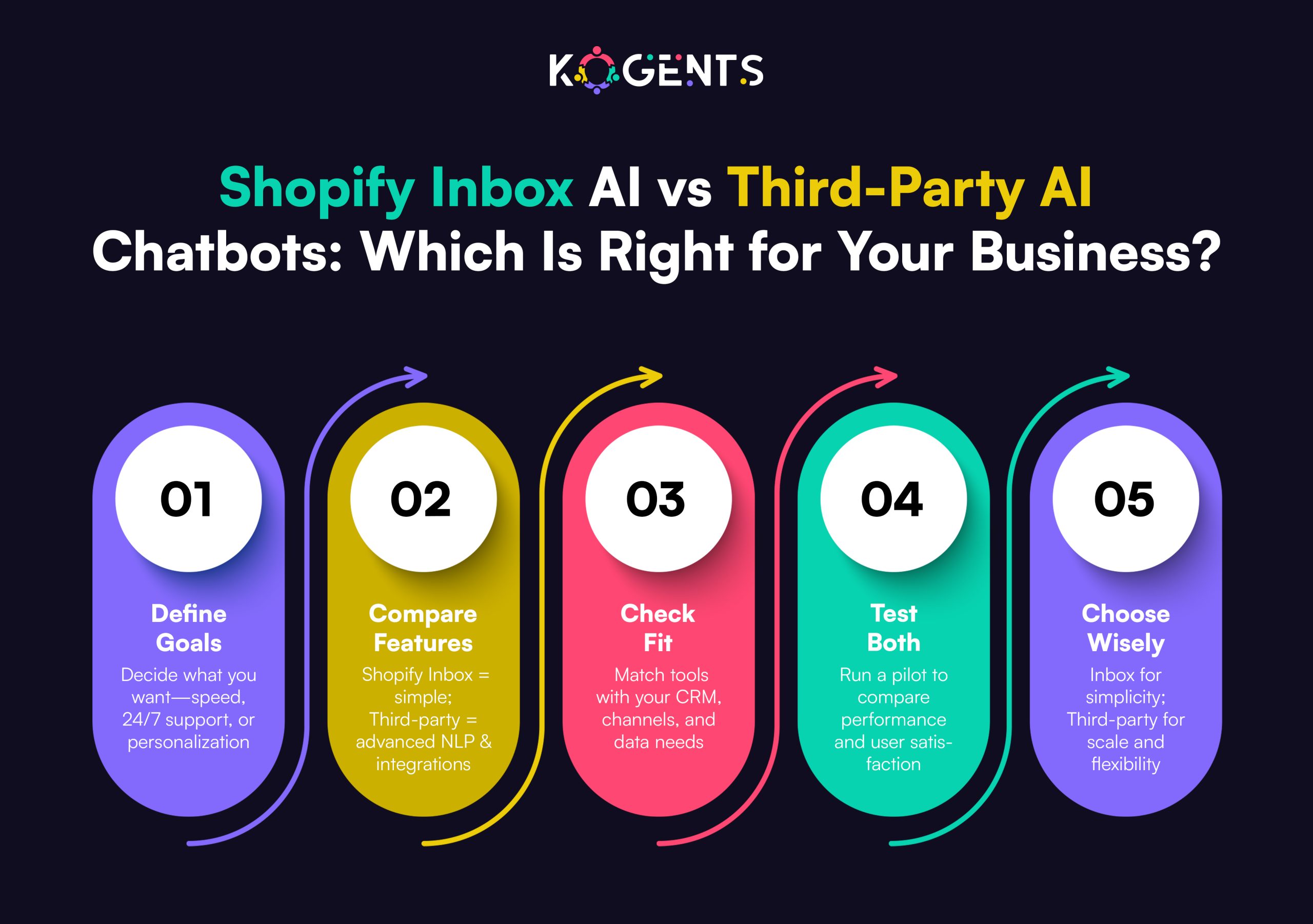
- Integration with Shopify
- Make use of the Shopify Storefront API, the Admin API to fetch order data, customer profile, inventory, and shipping status.
- Use wand events for real-time triggers, so the AI assistant can proactively reach out.
- Use Shopify Apps/API for chat widget embed on store or mobile app.
- Ensure the AI assistant has context: e.g., when a customer asks “Where’s my order?”, the bot pulls order status and gives real-time data.
- Connect to helpdesk for ticket escalation: for complex issues, escalate with context to a human agent.
Phase 3: Implementation & Build
- Build a knowledge base and a conversational knowledge base
- Start by collecting and categorising the most common queries: shipping times, returns policy, payment issues, product details, and account problems.
- Map intents and entities: e.g., “Where is my order?” => intent: order_status; entity: order_id.
- Build conversation flows with fallback/human-handoff triggers.
- Train NLP/NLU model with historic transcripts (if available). For an enterprise, you may have thousands of support logs.
- Maintain multilingual sets if you operate in multiple geographies.
- Add proactive flows: e.g., cart abandonment chat, shipping delay notification, upsell suggestions during chat.
- Deploy chatbot/virtual assistant
- Embed chat widget on Shopify storefront and mobile app.
- Make sure the AI assistant and Shopify automation tools integrate with other channels (Facebook Messenger, WhatsApp, Instagram DM) for omnichannel coverage.
- Set up routing to human agents: define thresholds (e.g., confidence score below X, high-value customer, complaint flag) for hand-off.
- Configure human-agent dashboard: include customer profile, conversation history, product/order data, AI-suggested responses to AI-suggested handling.
- Pilot & rollout
- Run a pilot in one region, or one store/brand within the enterprise.
- Monitor KPIs: self-service % of total tickets, average handle time, first-contact resolution, CSAT, cost per ticket.
- Collect feedback from agents/customers.
- Refine conversation flows, update model, fix fallback paths.
- Once pilot success is validated, roll out globally across brands/regions.
Phase 4: Measurement & Optimisation
Key metrics to track
- Self-service rate: percentage of queries handled solely by AI.
- First-contact resolution (FCR): % customers whose issue is resolved at first interaction.
- Average handle time (AHT): for cases handed off to agents.
- Customer Satisfaction Score (CSAT) and Net Promoter Score (NPS): measure experience quality.
- Cost-per-ticket: compare before/after AI implementation.
- Conversion uplift: if chat/AI drives sales or assists checkout.
- Sentiment analysis: using NLP on conversation logs, we can track tone, frustration levels.
Phase 5: Governance, Change-Management & Scaling
Governance
- Define roles & responsibilities for Knowledge Base owners, Model owners, and Support-Ops owners.
- Data governance: how conversation logs are stored, anonymised, and compliance (GDPR, ISO 2and 7001).
- Security: ensure chatbot integrations don’t expose sensitive data; implement access controls.
- Version control: if you modify flows or models, maintain versioning for audit.
- Cost governance: monitor tool usage, interval reviews for licensing, and ROI tracking.
Change-Management
- Onboard support agents: train them on how AI integrates, how to take over when needed, and how to interpret AI suggestions.
- Communicate to customers: let them know they’re interacting with an AI assistant (transparency builds trust).
- Update support scripts and training materials.
- Document shift in roles: human agents will focus on complex issues/improving experience, not repetitive tickets.
- Monitor agent sentiment: some teams worry about AI replacing them; communicate clearly about augmentation, not elimination.
Scaling
- Expand to multiple languages and geographies.
- Integrate with more channels: voice (IVR), social DM, in-app chat, SMS.
- Add advanced use-cases: proactive engagement, predictive customer behaviour (pre-empting issues).
- Leverage machine learning to detect sentiment, churn risk, upsell opportunities, and side chat.
- Build a global support ecosystem: shared knowledge base, central AI model with localisation layers.
Case Studies
Case Study 1: Eat. Read. Love.
This jewellery merchant implemented an iChatbot on Shopify, an AI chatbot: $32,000 in sales in one month via an AI-powered flow, conversion rate 21% on that flow, and average order value boosted by ~$30.
Key lessons: The AI did not just handle support—it proactively sold, leveraged product recommendation capabilities, and integrated with Shopify inventory and promotion logic.
Take-away: With an enterprise mindset, AI and support can become a revenue driver, not just a cost-saver.
Case Study 2: Generic case on AI customer service automation
Key lessons: Beyond support, AI automation impacts conversion by improving user experience.
Take-away: Linking support automation with the commerce funnel (instead of treating support as separate) brings enterprise-level impact.
Support Automation Options for Shopify Enterprise
| Tier | Option | Typical Use-Case | Pros | Cons |
| Tier 1 | Basic FAQ chatbot (rule-based) | Handle simple queries (shipping status, returns) | Quick to deploy, low cost | Limited scalability, poor at handling open-ended questions |
| Tier 2 | AI-chatbot with NLP/NLU | Handle complex queries, multilingual, omnichannel | High self-service, better UX | Requires training data, integration work, and ongoing maintenance |
| Tier 3 | Full AI-driven support ecosystem (agent assist + proactive flows + analytics) | Enterprise scale, global store, multiple brands & channels | Max automation, insight-driven, revenue-impact | High investment, governance required, cross-team coordination |
Before You Leave!
Discover how automation, machine learning, and seamless human collaboration can transform the customer experience, enhancing satisfaction, boosting sales, and fostering brand loyalty.
Stay tuned to learn how integrating Shopify AI customer support and know how best shopify Ai chatbots can help your approach, and see how Kogents.ai can help you achieve unparalleled customer support success.
Let Kogents.ai empower your brand to deliver exceptional, AI-driven experiences at every touchpoint.
FAQs
What is Shopify AI customer support?
Shopify AI customer support refers to using AI-driven solutions (chatbots, virtual assistants, machine-learning models, NLP engines) within the Shopify ecosystem to automate, streamline, and enhance customer service interactions. It covers tasks such as answering frequent queries, order-status look-ups, product support, routing to agents, multilingual support, proactive engagement, and integration across channels.
What are the best AI tools for Shopify customer service?
Some prominent solutions include those built for Shopify integration: e.g., Tidio, Gorgias (with AI features), Jotform AI Chatbot & Live Chat for Shopify, and custom models built via OpenAI or proprietary platforms.
When selecting, consider: integration, multilingual support, omnichannel routing, NLU/ML capabilities, escalation logic, and analytics.
Where to start when buying an AI customer support app for Shopify?
Start by defining your requirements (volume, languages, channels, integrations). Then evaluate Shopify App Store listings, request demos, and look for enterprise capabilities (multi-store, SSO, analytics). Choose a vendor that supports scaling and integration with your helpdesk/CRM. Pilot before full purchase.
How to compare the best pricing/features of the best paid Shopify AI chatbots?
Compare: number of chats/month, languages supported, channel coverage (web/mobile/social), human-handoff capabilities, integrations (Shopify APIs + helpdesk), analytics/insights, training and model customisation, enterprise SLAs. Make sure pricing aligns with your ticket volume and expected ROI.
Which gives better ROI? Shopify AI support or human support?
It’s not binary; best practice is a hybrid model: AI handles routine, high-volume queries, humans handle complexity, empathy, and uniqueness. Studies show 87 % of consumers prefer a hybrid model combining human empathy with AI efficiency.

Kogents AI builds intelligent agents for healthcare, education, and enterprises, delivering secure, scalable solutions that streamline workflows and boost efficiency.